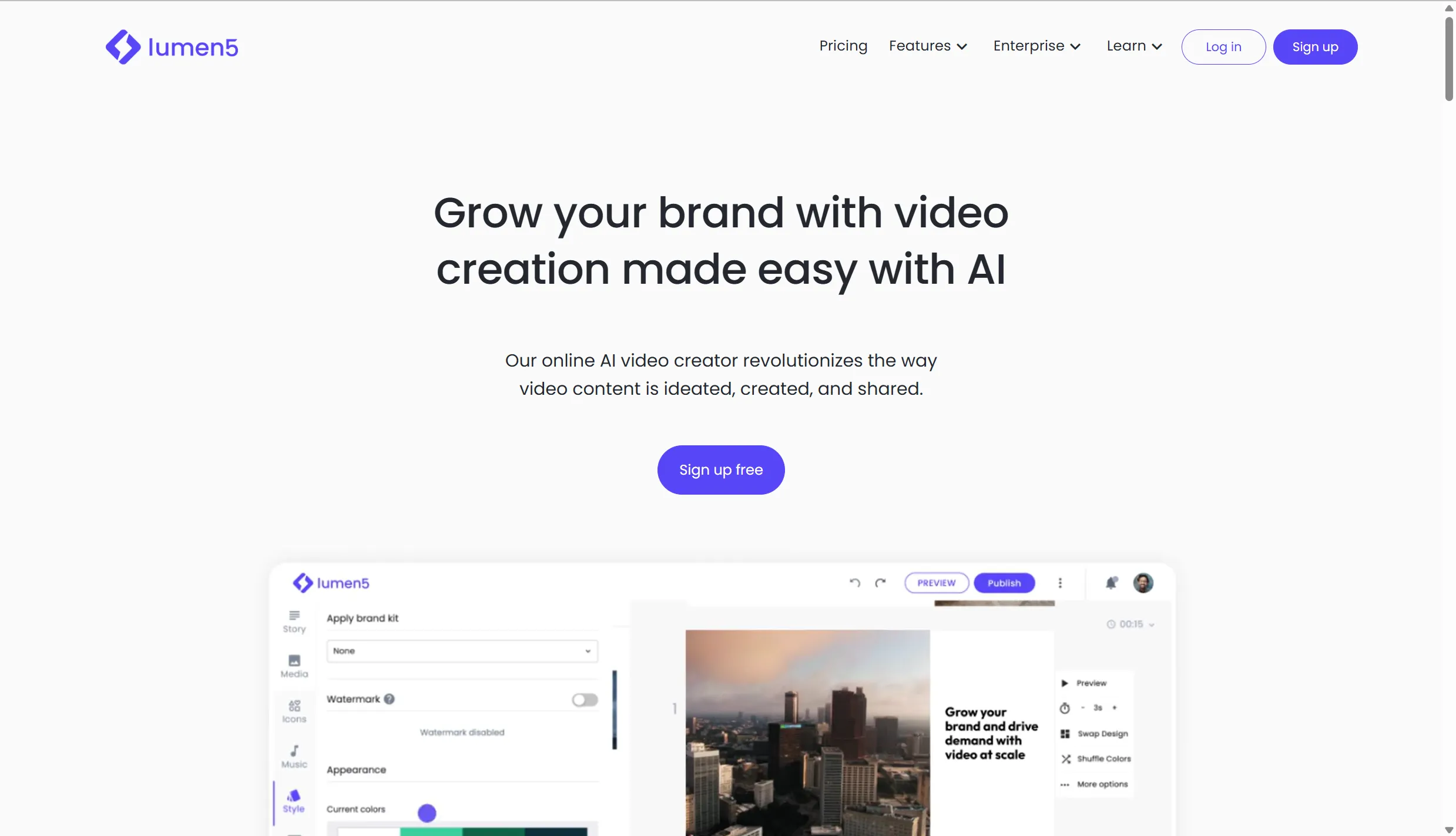
Lumen5
Converting blog posts and articles into video content.
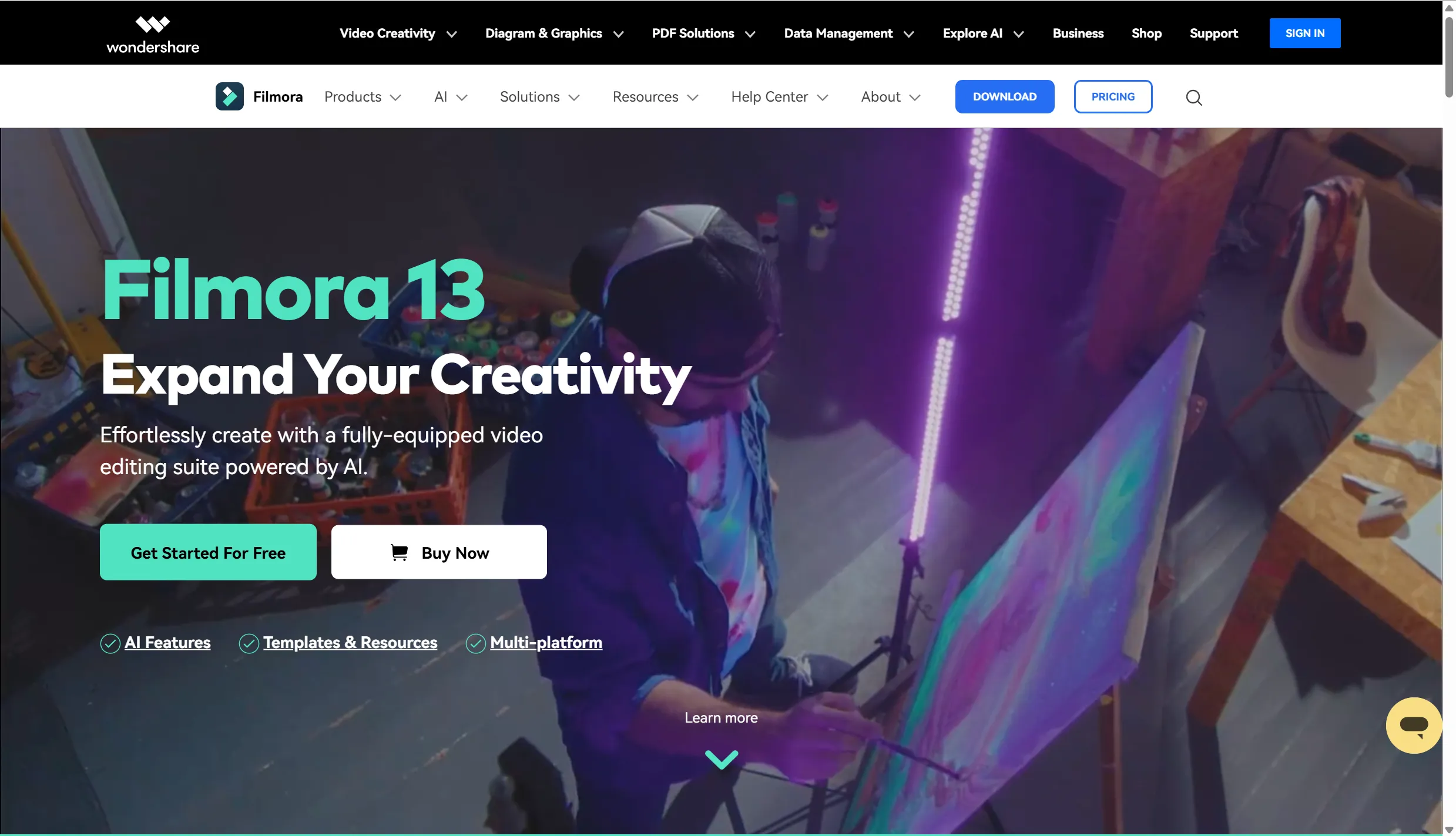
Introduction
Filmora by Wondershare is a powerful video editing software designed to cater to both beginners and experienced professionals. Known for its user-friendly interface and robust set of features, Filmora makes video editing accessible and enjoyable. Whether you’re creating a simple home video or a complex project, Filmora offers the tools you need to bring your vision to life. The software supports a wide range of video formats and provides numerous effects, transitions, and templates to enhance your videos.
Overview of Technology
Filmora leverages advanced video editing technology to provide a seamless editing experience. It utilizes GPU acceleration to ensure smooth playback and rendering, even when working with high-definition and 4K videos. The software is built on a versatile engine that supports multi-track editing, allowing users to layer multiple video clips, audio tracks, and effects. Additionally, Filmora incorporates AI-driven features such as motion tracking, color correction, and audio ducking to automate and simplify complex editing tasks.
Features and Capabilities
1.Intuitive Interface: Filmora’s drag-and-drop interface makes it easy for users of all skill levels to start editing immediately.
2.Multi-track Editing: Allows users to layer videos, audio, and effects for more complex edits.
3.Motion Tracking: Automatically tracks moving objects in your video to apply effects or text.
4.Color Correction: Adjusts colors, brightness, and contrast to enhance the visual quality of your videos.
5.Audio Ducking: Balances background music with dialogue or voiceovers, ensuring clear audio throughout.
6.Screen Recording: Capture your screen activity for tutorials or gameplay videos.
7.Chroma Key (Green Screen): Easily replace backgrounds with custom images or videos.
8.Extensive Effects Library: Access to a vast collection of transitions, filters, overlays, and animated elements.
9.Title and Text Editing: Customize titles and text with various fonts, colors, and animations.
10.Export Options: Supports a wide range of export formats and direct sharing to social media platforms.
User Interface and Experience
Filmora is designed to be user-friendly, with a clean and intuitive interface that makes video editing accessible to everyone. The drag-and-drop functionality allows users to easily add clips, transitions, and effects to their timeline. The software provides a real-time preview window, enabling users to see changes as they make them. For more advanced users, Filmora offers customizable settings and advanced tools that provide greater control over the editing process. The learning curve is minimal, and Wondershare provides extensive tutorials and resources to help users get the most out of the software.
Applications and Use Cases
1.YouTube Content Creation: Ideal for YouTubers and vloggers looking to produce high-quality videos with professional effects and transitions.
2.Social Media Marketing: Businesses can create engaging promotional videos for platforms like Instagram, Facebook, and LinkedIn.
3.Educational Videos: Teachers and students can use Filmora to create instructional videos, presentations, and tutorials.
4.Event Highlights: Perfect for compiling and editing footage from weddings, parties, and other events into memorable highlight reels.
5.Corporate Training: Companies can produce training videos and onboarding materials to educate and engage employees.
Comparative Analysis
Compared to other video editing software like Adobe Premiere Pro and Final Cut Pro, Filmora offers a more user-friendly interface and is significantly more affordable. While Premiere Pro and Final Cut Pro are industry standards with extensive features suited for professional editors, they come with steep learning curves and higher price points. Filmora, on the other hand, provides a balanced mix of powerful features and ease of use, making it a popular choice for beginners and intermediate users. It also offers a wide range of pre-made templates and effects that save time and simplify the editing process.
Customer Testimonials and Success Stories
Filmora has received positive reviews from users across various platforms. Many customers appreciate its intuitive interface and extensive feature set, which make it possible to create professional-quality videos without a steep learning curve. Success stories include small business owners who have used Filmora to enhance their marketing efforts, educators who have created engaging instructional content, and hobbyists who have produced high-quality home videos. Testimonials often highlight the software’s affordability and the excellent support provided by Wondershare.
Future Developments and Roadmap
Wondershare is committed to continuously improving Filmora by adding new features and enhancing existing ones. Future developments include:
1.Enhanced AI Features: Expanding AI capabilities for automated editing tasks such as scene detection and advanced color grading.
2.Collaboration Tools: Introducing features that allow multiple users to collaborate on the same project, streamlining the editing process for teams.
3.Mobile App Integration: Developing deeper integration with FilmoraGo, the mobile version of Filmora, to provide a seamless editing experience across devices.
4.VR and 360-Degree Video Support: Adding support for virtual reality and 360-degree videos to cater to emerging trends in video production.
Frequently Asked Questions
1.Is Filmora suitable for beginners?
Yes, Filmora is designed with a user-friendly interface that makes it accessible to beginners while also providing advanced features for experienced editors.
2.What video formats does Filmora support?
Filmora supports a wide range of video formats, including MP4, MOV, AVI, MKV, and more.
3.Can I use Filmora to edit 4K videos?
Yes, Filmora supports 4K video editing, allowing you to work with high-resolution footage.
4.Does Filmora offer any free resources?
Wondershare provides extensive tutorials, guides, and a community forum to help users get the most out of Filmora.
5.What platforms can I share my videos to directly from Filmora?
Filmora allows direct sharing to YouTube, Vimeo, Facebook, and other social media platforms.
Conclusion
Filmora by Wondershare is a versatile and user-friendly video editing software that caters to a wide range of users, from beginners to seasoned professionals. Its intuitive interface, combined with powerful features and capabilities, makes it an excellent choice for anyone looking to create high-quality videos. Whether you’re producing content for social media, creating educational materials, or making personal videos, Filmora provides the tools you need to bring your ideas to life. With continuous improvements and a commitment to innovation, Filmora is poised to remain a leader in the video editing software market.
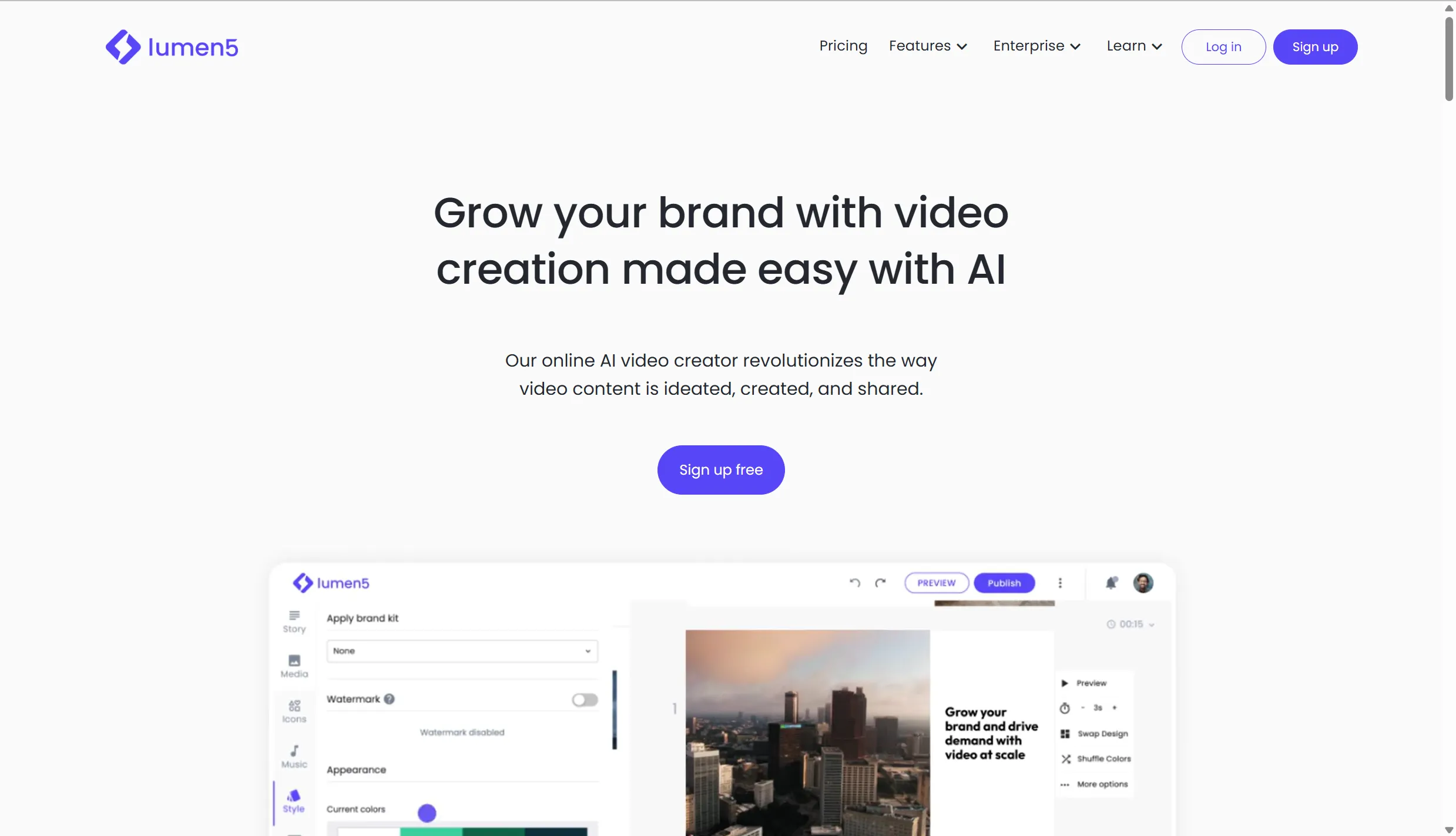
Converting blog posts and articles into video content.
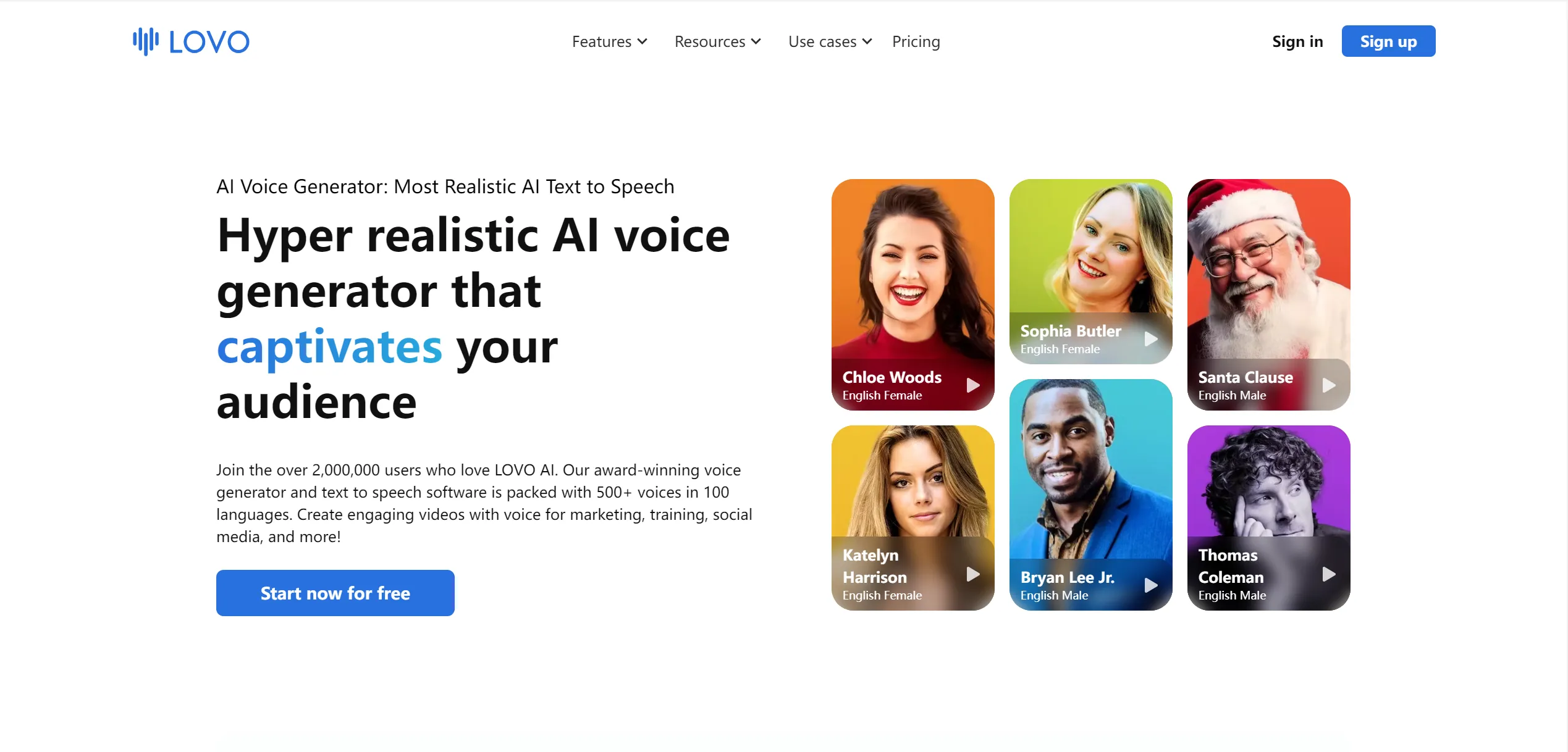
High-quality AI voice generation, video editing capabilities
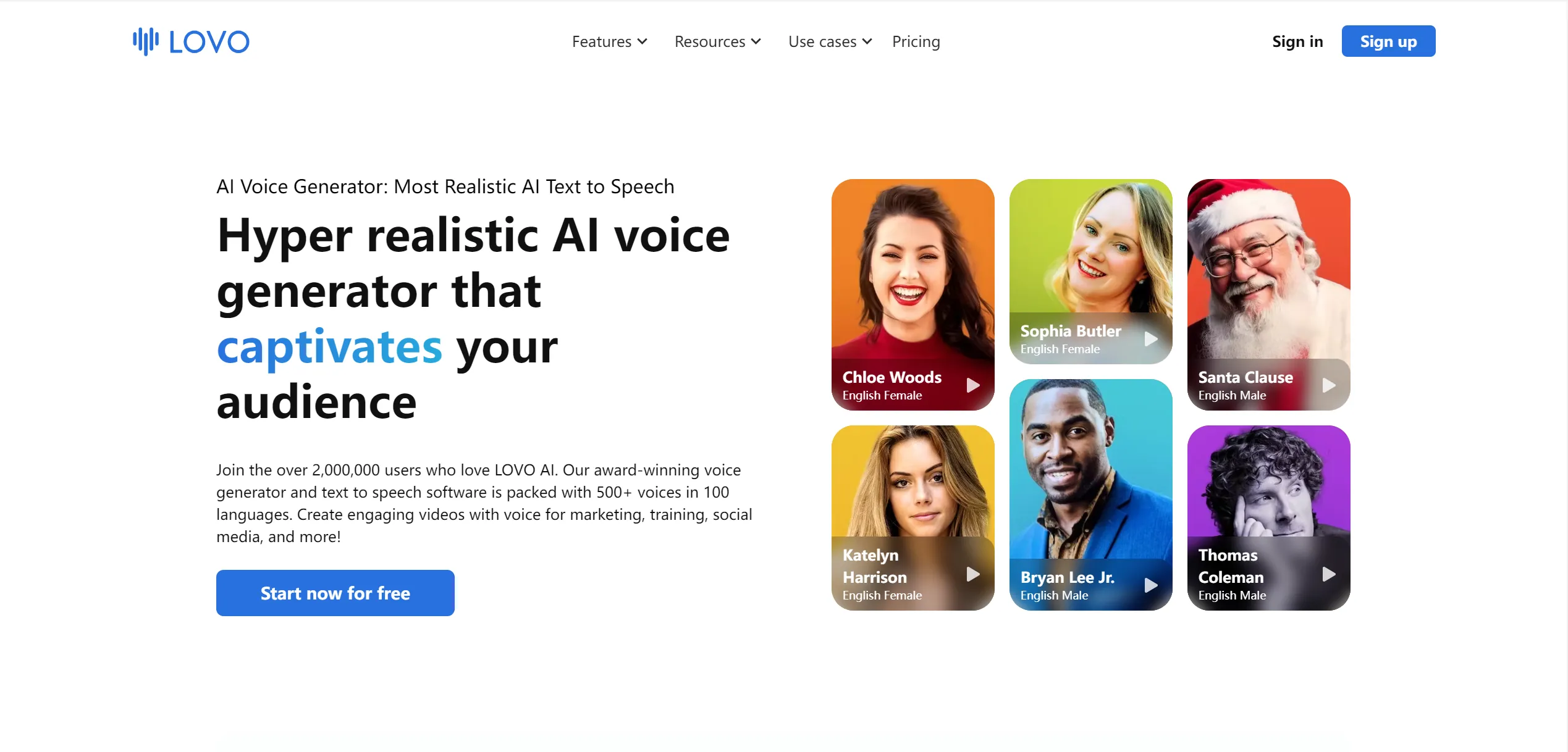
AI Video Avatar Platform
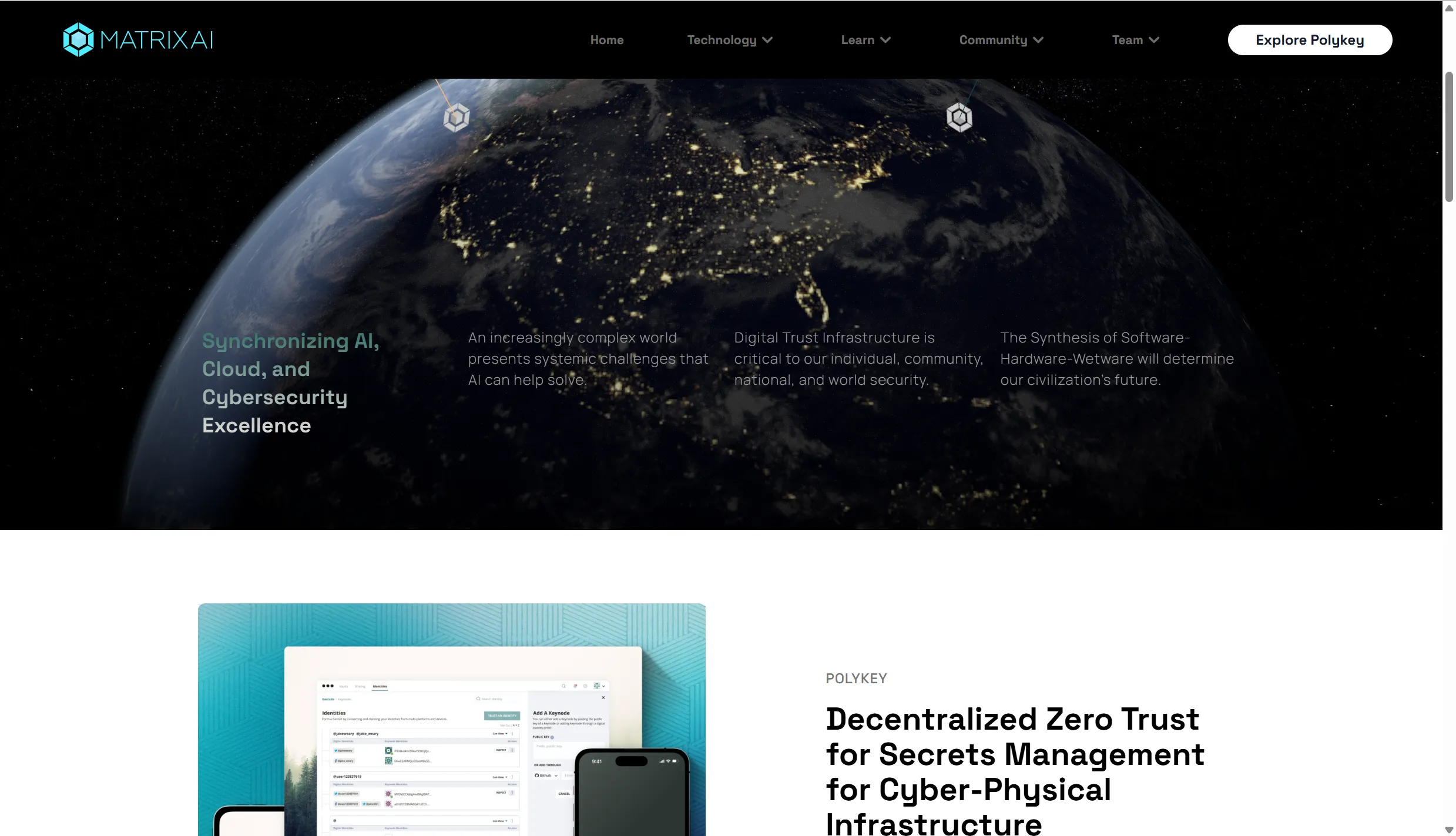
Detecting, segmenting, or understanding: images